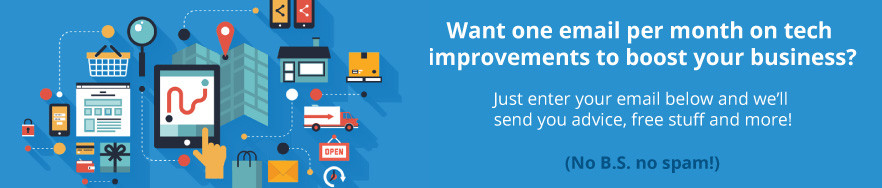Why Password Managers Reign Supreme Over Browser Storage
Passwords are crucial for safeguarding our digital information and privacy. With the increasing number of websites, apps, and platforms, it is nearly impossible to remember all our passwords. While web browsers offer password storage, it is essential to explore a safer and more efficient alternative: password managers. In this article, we will delve into the advantages of using a password manager over-relying on your browser’s password-saving feature.
Enhanced Security
Ensuring the security of your passwords is paramount. Password managers provide robust security measures, such as encryption, to protect your login credentials from hackers. By generating complex and unique passwords for each account, password managers add an extra layer of protection, reducing the risk of password-related vulnerabilities.
Unmatched Convenience
Compared to browser-based password storage, password managers offer unparalleled convenience. With autofill capabilities, password managers save you time by automatically filling in your login information accurately. This feature minimises user errors and streamlines the login process.
Seamless Multi-Device Synchronisation
Efficient Password Organisation
User-Friendly Experience
Using a password manager simplifies the process of creating and storing passwords. It eliminates the need to manually generate and remember new passwords or retrieve forgotten ones. Additionally, password managers boast intuitive interfaces, making it a breeze to add new logins and navigate the application.
In conclusion, adopting the use of a password manager is an excellent way to enhance online security. With their superior security features and convenient functionalities, password managers surpass the capabilities of browser-based solutions.
Like this post?
Request a Call Back

Password Management
Ensure the security of your critical information and privileged credentials by utilising powerfully designed solutions to prevent data breaches and defend against potential threats.