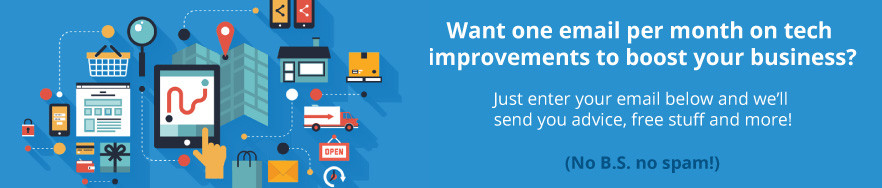How Much Could a Cyberattack Cost Your Business?of
Exploring the Modern Threat Landscape
The rising tide of cybercrime, coupled with the evolving tactics of cybercriminals and the borderless nature of digital transactions, is making it increasingly difficult to gauge the overall economic impact of cybercrime.
In the Annual Cyber Threat Report from July 2021 – June 2022, the Australian Cyber Security Centre (ACSC) saw:
- an increase in financial losses due to Business Email Compromise (BEC) alone! The cost was over $98 million, which averaged a loss of $64,000 per report!
- a rise in the average cost per cybercrime report to over $39,000 for small business, $88,000 for medium business, and over $62,000 for large business. An average increase of 14 per cent.
- A 25 per cent increase in the number of publicly reported software vulnerabilities (Common Vulnerabilities and Exposures – CVEs) worldwide.
- 150,000 to 200,000 Small Office/Home Office routers in Australian homes and small businesses vulnerable to compromise.
Navigating Cybersecurity Challenges
The potential risks associated with cyber-attacks on businesses have never been more evident. The advancement of technology has brought unprecedented opportunities, yet it also comes with vulnerabilities that everyone, including businesses must be acutely aware of. Understanding the potential financial implications of a cyber-attack is vital for safeguarding your company and ensuring its continued success.
Understanding Varied Cyber Threats
In the realm of cyber attacks, there are various types of threats that business owners need to understand. These encompass:
- Spam or Phishing Attacks: Deceptive communication aiming to extract sensitive information or trigger malicious interactions.
- Denial-of-Service (DoS) Attacks: Purposeful attempts to overwhelm online platforms, causing service disruptions.
- Virus or Malware Infections: Infiltration of malicious software compromising data and system functionality.
- Intellectual Property (IP) Theft: Unauthorised access to or distribution of proprietary business information.
- Hacking: Intrusion into computer systems with unauthorised intentions, potentially using the company’s identity.
Hacking remains a significant apprehension, with cybercriminals masquerading as legitimate entities to acquire private data. Maintaining vigilance is crucial, even when situations appear genuine.
Proactive Measures for Defence
While you can’t eliminate all risks, you can take proactive steps to defend yourself:
- Regular Updates: Keep software and systems current.
- Strong Passwords: Utilise robust authentication credentials.
- Additional Security Layers: Implement heightened security protocols.
- Collaborate with Experts: Partner with trusted IT/Cybersecurity specialists.
Assessing the Fallout: Post-Cyberattack Consequences
A cyberattack’s aftermath can be severe, especially in interconnected systems. Outdated infrastructure and weak security exacerbate the impact. Beyond immediate costs, such as ransoms, repercussions encompass reputational damage, legal entanglements, and business disruptions. Distrust from customers and potential lawsuits amplify the financial toll.
Bolstering Business Defence: Strategies for Security
To counteract cyber perils, adopt these essential practices:
- Professional IT Support: Even small businesses benefit from robust IT services to deter hackers and mitigate long-term costs.
- Cyber Insurance Consideration: Explore cyber insurance options to provide coverage against hacker-induced disruptions.
- Vulnerability Awareness: Identify weaknesses and remain vigilant, employing cautious online behavior to prevent cyber threats.
Dealing with the Costs: What a Cyberattack Can Mean
Cyberattacks wield substantial financial consequences, particularly for smaller businesses. Recovery demands time, while monetary losses and compromised trust inflict lasting harm. Active defence through robust cybersecurity and cautious practices proves paramount.
A Call to Proactive Defence
Reflect on the potential costs of a cyberattack on your business. The impact can be particularly detrimental for smaller enterprises. Reducing such risks requires immediate action—prioritise robust cybersecurity and cautious conduct to ensure your business’s resilience and prosperity in our interconnected digital landscape.
Like this post?





 Comfort Redefined
Comfort Redefined Flexibility at Its Best
Flexibility at Its Best