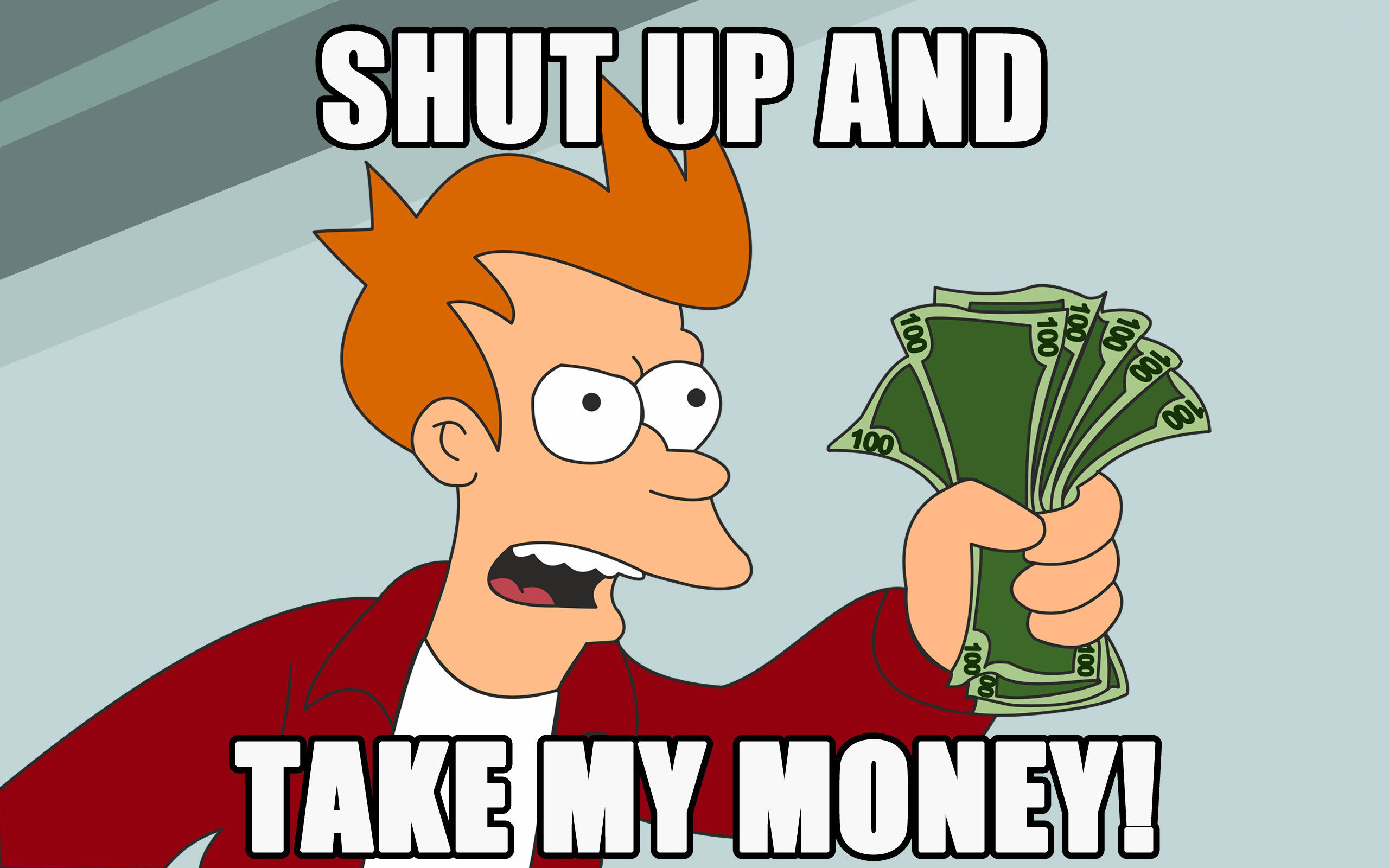by Key Tech | Oct 18, 2019 | Mobile Devices, Telecommunications
Google’s Latest Pixel Smartphones are here!

Here’s how you can pick one up:
A couple of days ago, Google announced the launch of the Pixel 4 and Pixel 4XL. We can confirm that Telstra will be launching these devices on the 24th of October 2019! Further details are below:
Please contact us to pre-order and secure one for yourself! Pre-orders close on the 24th of October 2019 so get in quick!
You can also:
Call us on: 1300 755 615
Or email us: provisioning@keycomm.com.au

Get them while they’re hot!
Customers can pre-order now so be sure to let us know if you want one soon! Market launch is on the 24th so pre-orders cannot be placed after this date.

by Key Tech | Aug 16, 2019 | Communications, Cybersecurity, I.T., IT News, IT Support Brisbane, NBN compatible phone systems
IT News: Tips to not Fall Victim to NBN Scams!

A significant increase in suspected internet connection scams has occurred as of late, with NBN Co. receiving over 100 calls a day from members of the public about such scams. NBN Co. is currently in the process of rolling out the $50 billion network.
For a reliable supplier of NBN compatible phone systems and more, click here!
Calls to NBN’s contact centre have reached 9500 over the last three months, representing a significant increase from 6700 between October 2018 and March 2019. This comes as a sizable portion of the network is being completed ahead of the 2020 ETA. Driving awareness to combat these attacks, NBN Co’s chief security officer addressed the cause for concern by having this to say: “As we close in on the end of the network build, scammers are increasing their efforts to take advantage of the NBN brand as a way to steal people’s personal or financial details and using increasingly sophisticated ways to convince people of their legitimacy”.
What You Need to Know
NBN Co will never make unsolicited calls to seek access to your computer, threaten disconnection, or request personal details
This public awareness campaign will involve NBN Co’s community engagement team, hosting a series of information sessions to help Australians discern, avoid and report scammers. The ACCC has previously warned of social engineering attacks where scammers impersonate NBN Co in calls offering to connect them to the NBN for a low price. In some of these cases, impersonators have tricked users into giving remote access to their computers so that they could steal personal information, install malware and demand payment to fix alleged problems. If you run into someone calling you about the NBN remember this: “As NBN Co is a wholesaler, we will never contact residents or businesses to sell phone or internet services”.
Moreover, NBN Co will never make unsolicited calls or door knock for the purposes of seeking access to a person’s computer, threaten them with disconnection, or request personal details. Despite increasing public awareness, Australians are expected to lose a record amount to scams this year, with the ACCC estimating that projected losses for 2019 will surpass $500 million (an unprecedented figure).”Many people are confident they would never fall for a scam but often it’s this sense of confidence that scammers target,” the ACCC Deputy Chair Delia Rickard states. “People need to update their idea of what a scam is so that we are less vulnerable.”
The Damage
The ACCC reports that investment scams were among the most sophisticated and convincing, with nearly half of the reported cases this year resulting in financial loss. Particularly, cryptocurrency investment scams are a serious cause for concern, with net losses reaching almost $15 million between January and July this year. This represents a significant increase from $6.1 million lost to the same type of scams last year.

by Key Tech | Jul 26, 2019 | Cybersecurity, I.T., IT Support Brisbane, Mobile Devices, Telecommunications
Keeping your phone safe online
IT support Brisbane
A vast abundance of information can be found on our phones. Specifically, they hold an inordinate amount of information about ourselves and the way we live our lives. From banking information, location data, eating and shopping habits, correspondence and, with the emergence of smart wear, even our heart rates are accessible on our phones. Some have even compared them to houses based on the detailed information they contain about us. A 2002 study actually found that when people were shown the rooms of other people who they had never met, they could accurately guess the personality traits of that person (all except neuroticism at least).
It begs the question of what a person may figure out about us if they were given access to our phones. For many of us, the thought of this may be as scary, if not more so, than that of a stranger seeing the insides of our houses. This is somewhat unsurprising, based on the seemingly endless slew of news headlines highlighting the prevalence of cyber criminals taking peoples’ private information from phones, computers and cloud storage. It is a pretty clear message really, BE SCARED OF WHAT YOUR PHONE COULD DO, but maybe it should be about what your phone could be made to do. After all, smartphone safety would probably be a pretty confusing phrase in a world without hackers. This begs the question, how do you make sure your phone isn’t being made to do something you don’t want it to do?
Well firstly, you’ll never be able to make ‘sure’ of this. Any type of computer is made to be somehow accessible, and people are bound to misuse that access in some way. It’s like driving a car, or owning a house; sometimes cars crash, even when driven by the best drivers, and sometimes houses get broken into, despite having good security. Likewise, there is always a small possibility that your phone can get hacked and data will be stolen. The trick is to minimise that likelihood, and if a piece of information is too sensitive, don’t keep it on your phone. Luckily, our IT support team have provided some pointers on how to keep your phone safe online. The following 5 pointers could save you a lot of trouble down the road, enjoy:
Smartphone Safety Tips from KeyTech IT Support Brisbane
- Adjust your privacy and security settings, or at the very least look at and try to remember them. These settings control what “permissions” apps have on your phone, and what information they have access to. Think of this as the doors inside your house, if you have someone inside like a tradie doing renovations, you’re likely to close any doors that lead into rooms you don’t trust them in. You would, however, leave open the doors they need open in order to complete the work you want them to do.
- Set your apps to update over Wi-Fi automatically. Apps that are not up to date become more of a risk, the longer they are not updated. Yes, we all get fed up with updates from time to time, but many times app developers will update their app when a security vulnerability is found so that people on the latest version are safe. There is no protection for old versions of software. It’s like changing your locks if your keys and wallet get lost or stolen. You wouldn’t feel safe if someone out there knew where you lived and how to get in, and it really should not be any different with a smartphone.
- Whenever the app or service allows it, try to use 2-factor or multi-factor authentication. Basically, this stops people from getting into your account by having them enter a code that displays on your phone or having a notification show up on your phone that asks you to verify the log-in request. On mobile apps, it is more likely that the verification will be a text message with a code you can then enter into the app. Thus verifying that it is your phone (or a phone with your phone number) signing in. This is like having a lock and an alarm with a code at the entrance to your house. You not only have to know something (the password or alarm), you need to have something (the key or phone) in order to gain access, and those notifications to verify requests, like alarms, can tip you off that your password could be at risk.
- Fun fact, other multi-factor authentication systems can actually go further than this. Some use such features as the pattern of your iris (the coloured part of the eye) or facial structure to add a further step of verification. Thus, to access the account, you’d have to know something, have something and be something, making security breaches highly unlikely.
- All of our online apps and accounts require passwords, but we all forget these from time to time. We’ve all had to reset a password, generally by sending a link to our email. Just make sure you use a strong password for this email. It should be unique (different from your other passwords), seemingly random (not using easily guessable components like your place of birth, birthday, favourite pet or another well-known personal detail), and relatively long (although it is just as good to make it more random and involving special characters, as long as it has around 10 characters minimum).
- We’re all human, and naturally, we have fallible memories. So if you want to avoid constantly having to reset passwords (and if you’re like me, realise what the old password was because that’s what you tried to set the new one as), using a password manager might be for you. Do bear in mind however that your password manager holds the proverbial “keys to the kingdom” and should be protected accordingly. That means, along with seemingly random passwords, 2-factor authentication is a good idea for this. One helpful password manager service that allows 2-factor authentication and helps you create a strong password is called LastPass. I would recommend it to those who have trouble remembering all their passwords.

by KeyTech | Jun 27, 2019 | Business Telephone Systems, Communications, NBN compatible phone systems, Telecommunications, VoIP Phone System
A Buyer’s Guide to Choosing a Business Telephone System
If you’re in the market for a new business telephone system, there are a few questions you should ponder to lead you on the right track. In this article, we’ll go over these questions and help you answer them. The questions you should be asking yourself are:
- Do you need physical phones on your desks to operate? or would your employees get by using a virtual phone number on their mobiles?
- If you do need desk-phones, what kind of service would suit you best? You could choose a traditional business telephone system, provided by a telco or a dealer company such as ourselves. Alternately, you could choose a VoIP system which you can get from a number of suppliers.
- If you’re opting for VoIP, do you want it kept on the property (on-premises) or hosted by your service provider (cloud-based)?
We’ll help answer these questions in the article, but if you’d like to speak to an expert about this click here. Later in this article, we show you how to apply those questions to choosing between these types of business telephone systems:
Traditional Business Telephone Systems (Landlines)
In this case, we refer to traditional business telephone systems as landlines. They are typically supported by telephone companies, though if you are a Brisbane based business, you should contact us to see how we can improve your experience! Landlines or public switched telephone networks (PSTNs) are analogue systems that run over normal telephone lines. To run a traditional landline system, you’ll need an on-site PBX (private branch exchange). This piece of hardware provides support for internal extensions and call transfers. There are some landline systems that are actually hybrids, partially utilising VoIP. In these systems, the phone line is connected to the business’s data network, which in turn connects to the individual phones. It is worth noting that traditional business telephone systems are being phased out by telcos and may eventually go the way of dial-up internet.
- Pros: They’re reliable, have stood the test of time, and are what most companies are most comfortable using.
- Cons: Most providers are moving away from this solution, meaning it can be difficult to get them repaired or serviced.
- Advice: These systems are suited to larger companies with the budget to pay for the hardware as well as IT consultants who can service them. They are also a necessity if your business doesn’t have a high speed internet.
VoIP Business Telephone Systems
These systems run over your internet connection rather than traditional phone lines. They boast a feature set that previously required expensive top of the range PBX hardware. This includes automated attendants, call queues and integration with computers. This computer integration allows calls to be sent to email inboxes and allows you to use your computer as your business phone. VoIP also gives remote workers to access the business phone system from their mobile devices.
- Pros: VoIP provides an advanced phone system with all the features of a large corporation’s landline service. They’re cheaper than regular landlines and significantly less painful to configure.
- Cons: These systems rely on a stable internet connection. If your internet connection drops out, so will your phone system.
- Advice: These systems are great for smaller businesses that want to have the same level of functionality for their business telephone system as a larger corporation, or who have remote workers that need access to the phone system. Make sure your internet connection is reliable before committing to this option though.
If this is the option you’re going for, the next decision is to determine how it will be hosted. Read further for advice on this.
Virtual Business Telephone Systems
These systems are the most basic type of VoIP system. They are essentially an extensive call forwarding system that routes calls from the main business line to either the employee’s mobile or home phone. These systems can work well for home offices with a decent internet connection, but be careful if you live with other people outside of the business. These systems still provide a variety of features, however, including automated receptionists, voicemail, call forwarding, call screening and more.
- Pros: These services allow businesses to present a professional image, even when working offsite.
- Cons: Virtual phone systems aren’t full fledged phone systems, and since they work by forwarding calls, you will be paying for calls on your home or mobile phone, as well as the virtual phone line.
- Advice: If your business has workers that work offsite most of the time or you’re a home office, then this solution may be for you.
Cloud and On-Premise VoIP Systems
On-Premises VoIP
With on-premises VoIP, the hardware used to run the system are kept (as you’ve probably guessed) at the business premises. This arrangement requires a large upfront cost since you’re purchasing the equipment that runs the VoIP connection. Because of this, you only pay a one time fee for the hardware, but you will still have to pay the ongoing costs of SIP trunking which allows you to make and receive calls with it. With this solution, your IT staff are responsible for maintenance, repairs and updates.
- Pros: You control your service, so you are only relying on yourself to keep it going. You can also configure it exactly the way you’d like.
- Cons: You will pay a significant upfront cost for the hardware. You also need to have IT staff capable of maintaining the system.
- Advice: This solution is suited to those who have an in-house IT staff and are hoping to have total control over their system with immediacy.
Cloud VoIP
With a cloud based system, you don’t have any maintenance or expensive hardware to worry about. The service provider houses maintains and updates all of the PBX technology for you. The cloud makes growing your business easier by alleviating the headache of needing to upgrade your PBX hardware or add new lines manually. For this type of service, businesses generally pay a monthly fee on a per-user basis.
- Pros: You needn’t purchase or maintain the expensive hardware that is otherwise a necessity. In fact, you don’t even need a desk phone (although that certainly is an option), you can set up your computer to work as your desk phone.
- Cons: You’re not in control of the hardware. If the system has an outage, you need to trust that the service provider will bring it back up in a timely fashion.
- Advice: This system is well suited to grow businesses that are on a fixed budget and that don’t have an in-house IT team to maintain and operate the PBX hardware. It is also a great option for businesses who want a stress-free setup of a new phone system with all the features of that of a large corporation.
Want to know more?
Ask us anything

by KeyTech | Feb 27, 2019 | Communications, IT News, Mobile Devices, Telecommunications
The Next Generation of phones are finally here…
And they look stunning!
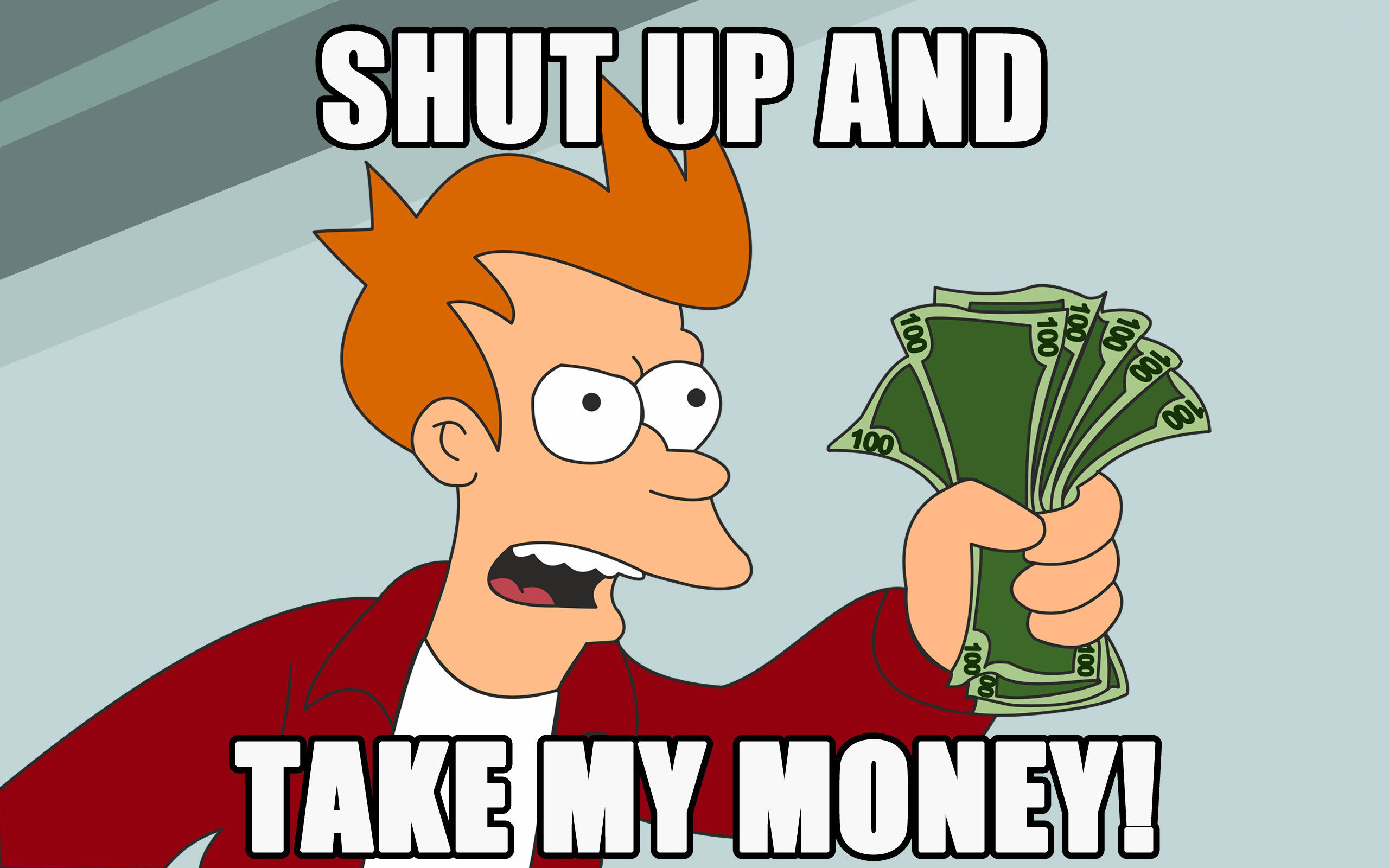
That’s right ladies and gents, with the 2019 annual World Mobile Conference (MWC) it’s officially smartphone season! With this has come lots of revolutionary smartphones. The obligatory flagships of big brands, 5g capable phones, foldable phones (my personal favourites), and a phone with 5 cameras from Nokia. This article breaks down what we have got so far, and if I may say so myself, it’s exciting:
Huawei

I know what you’re going to say. I really do. Yes, we do still remember the spying allegations made by the US and the traction they got. But for the love of god, look at this phone! What you’re looking at is the Huawei Mate X. With a 6.6-inch front screen display and a 6.3-inch screen inch one on the back, it folds out to an 8-inch display with a resolution that almost makes you want to cry (2480 x 2200). So it’s not as though it’s without its problems, with the screens always on the outside, you’ll probably scratch it within the first day unless handling it like a newborn. Huawei has built a case for it in all fairness, and just look at it. It also won’t lie completely flat as a tablet due to a curved panel that juts out from one edge which houses, among other things, the cameras. That is still a small price to pay, and it gets better.
This phone is 5g capable, and there is a 2-in-one power button and fingerprint scanner on the side. According to Huawei, they’ve been working on their patented foldy-bit (not the technical term I’m sure) for 3 years and it doesn’t have an annoying gap (like Samsung’s Galaxy Fold) due to an intricate design with over 100 components. It is also thinner than the Galaxy Fold, and much thinner when folded (11mm, to the Fold’s 17mm). It kind of looks like Huawei blew Samsung out of the water on this one.
If you want to multi-task, you can have 2 apps running side by side on the screen at the same time, that being said Samsung has 3. It has There’s a dual, 4,500 mAh battery with 55W fast charging and dual slots for SIM cards. It has only been seen on stage in the hands of Huawei CEO Richard Yu, but it looked slim, slick and durable from the way he was handling it.
Samsung

Samsung has done all they can to overshadow MWC this year with their unveilings at their Unpacked events in San Francisco and London not long before MWC. One may question the wisdom of this decision as they’ve been matched or out-done in everything they announced once MWC rolled around. Nonetheless, DJ Koh seems happy to be first-in and almost best dressed.

A perfect example, the Samsung Galaxy Fold has solidified its place in history as the world’s first foldable smartphone. The flexible display is based on technology that has been in development as Samsung for over 10 years. The phone-tablet lichen is priced at €2,000 ($3,172.67 Australian) and features an unimpressive 4.6-inch display at the front. The inside, however, folds out to reveal an impressive 7.3-inch AMOLED display. It also has the benefit of coming from (matter of opinion) a more trustworthy company that Huawei.
Another notable mention is the Galaxy s10 series. They are available for pre-order not and are set to be released on March 8th. The series includes the 6.1-inch Galaxy, it’s big brother the 6.4 inch s10 Plus, and the proverbial runt of the litter 5.8-inch s10E.
Click here to go back to Home: nbn compatible phone systems and more!

by KeyTech | Mar 23, 2018 | Business Communications Solutions, Business Telephone Systems, Communications, Telstra
| Date | |
|---|
| 30 June 2018 | Services will not be available for purchase by new customers. |
| 30 June 2018 | Services will not be available for purchase by existing Telstra customers who already receive the services as at that date. However, such existing customers will continue to be able to make configuration, software and record changes to services for each of the services, as outlined in Required Measure 5(D)). |
| From 30 September 2019 | - services will be disconnected in areas where the area’s rollout region disconnection date falls on or before 30 September 2019; or
- for areas in which the rollout region disconnection date falls after 30 September 2019, services will disconnect as per the rollout region disconnection timetable.
|
| By 2022 | the final exit date for any services that have not been disconnected in accordance with the above will occur by 2022. We shall communicate the date in due course. |
![]()